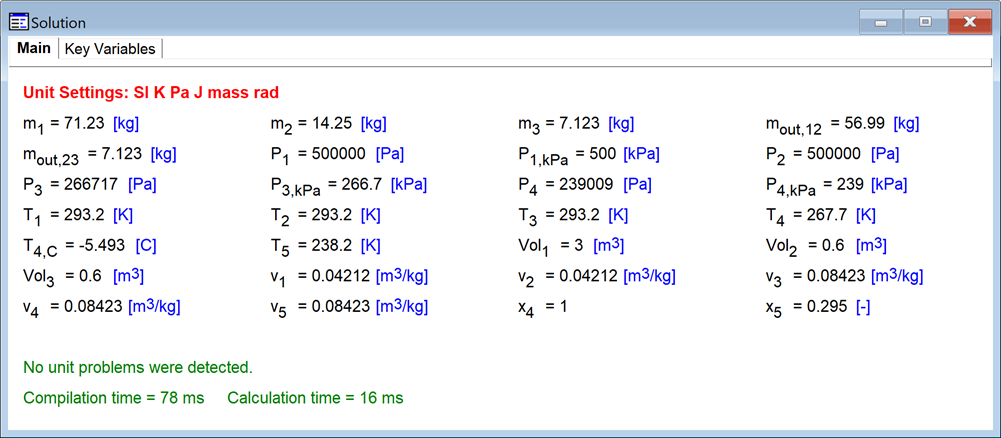
Saving the Rubric
Finally you need to save a rubric for use by EESyGrader during the grading process. If you want the grading to be done using a different set of inputs then either of the test cases, return to your EES program and change the inputs yet again and solve, as shown below.
"Inputs"
P_1_kPa = 500 [kPa]
Vol_1 = 3 [m^3]
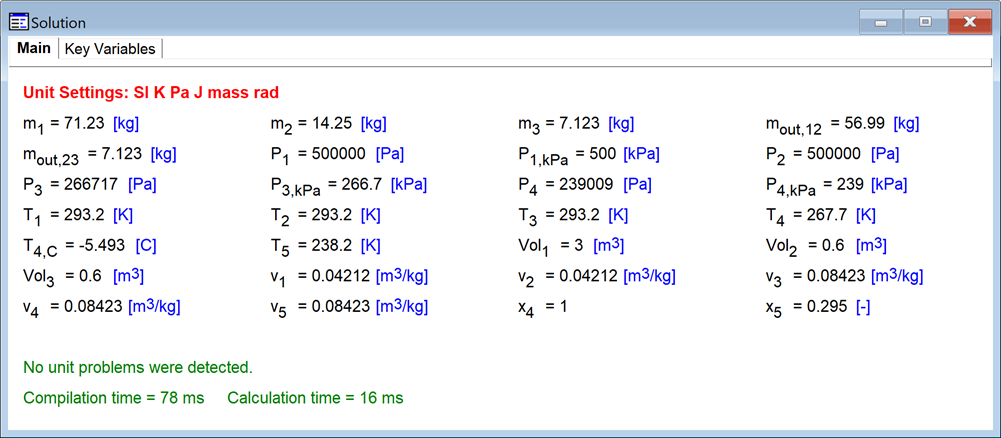
Sample EES Solution with the input variable values changed for the rubric (graded) case.
Select Create EESyGrader Rubric from the Options menu and then select the Save Rubric button. Navigate to a folder for the assignment and save the rubric as an EESyGrader rubric (.rbc) file.