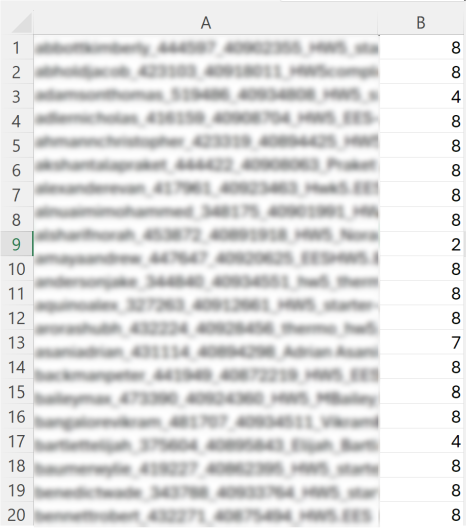
Building a Grade Report
The bottom pane in the EESyGrader Main Dialog allows you to generate a grade report. There are two formats available.
General .csv file (total grades only)
The top radio button (total grades only) creates a .csv with two columns, as shown below. The first column in the csv is the submission name and the second column is the total grade for the submission.
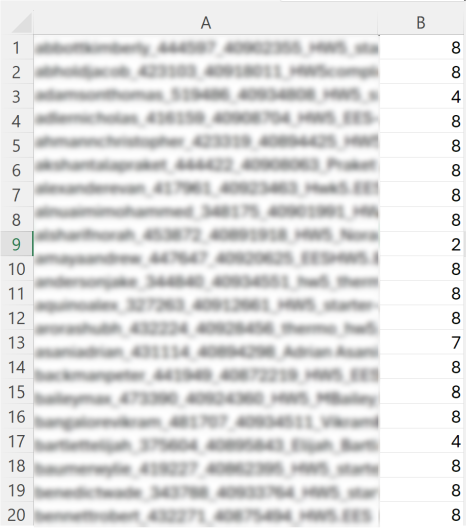
Total grades only grade report.
General .csv file (category grades included)
The second radio button (category grades included) creates a .csv with a column for each of the categories that together make up the total grade, as shown below.
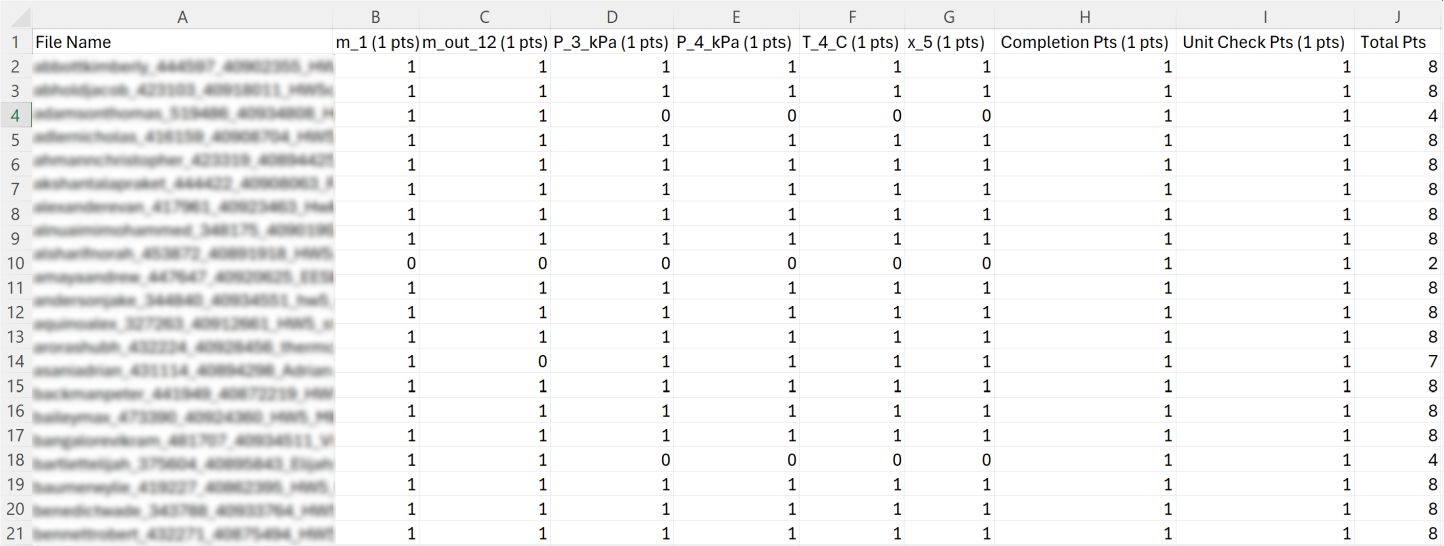
Category grades included grade report.