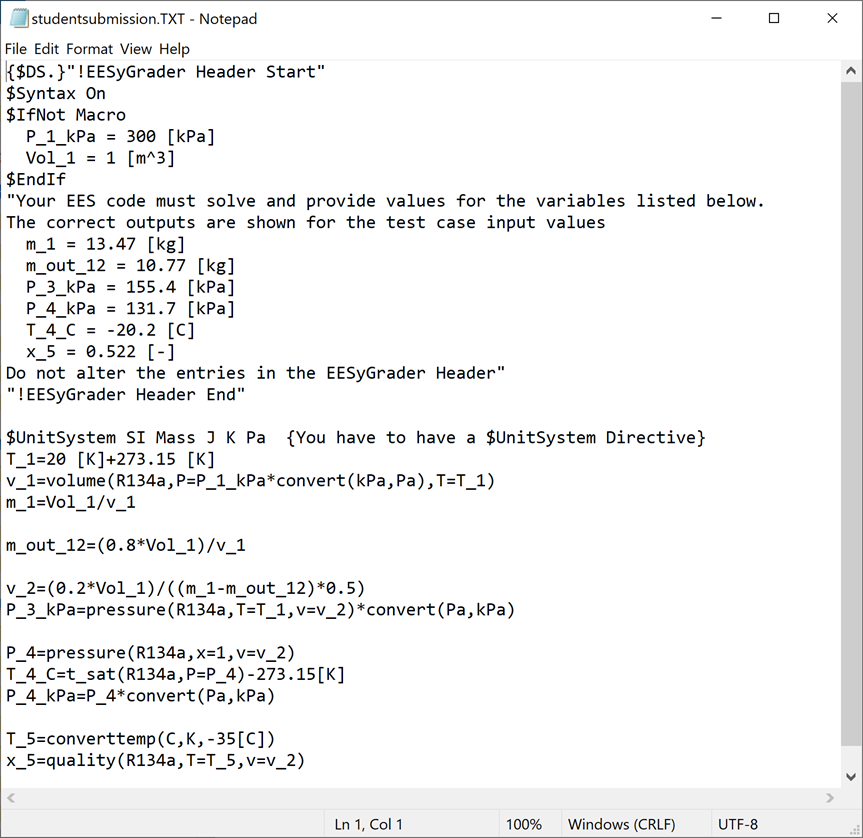
Building Text Files
It may be important to guard against plagiarism in a class where all submissions are automatically graded. In order to do this, the Make Text Files button will strip the contents of the Equations Window from each of the EES file submissions and make an associated .txt file containing only this information. Select the Make Text Files and specify the directory where you would like to put each of these .txt files.
EESyGrader will then activate EES and open each of the submissions in order to save it as a .txt file with the same name in the selected directory. The .txt file will only contain the information that was found in the Equations Window, as shown below.
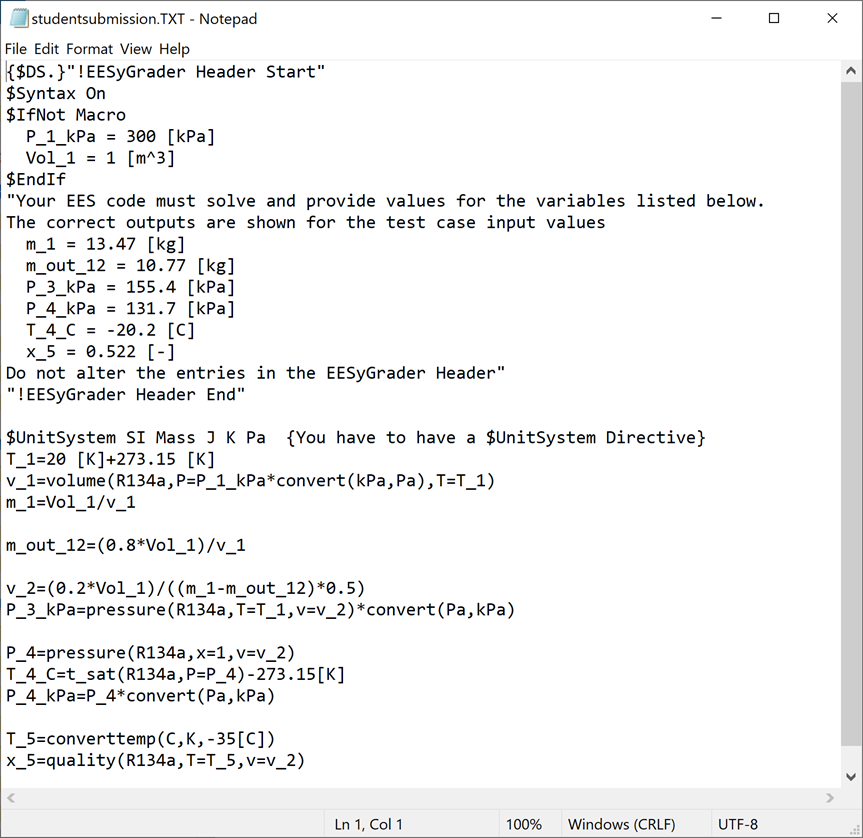
Example of a .txt file.
The text files can be easily compared in order to detect plagiarism using a variety of commercial programs. For example, the program Fast Duplicate File Finder will scan the entire directory and group student submissions based on their similarity to one another.