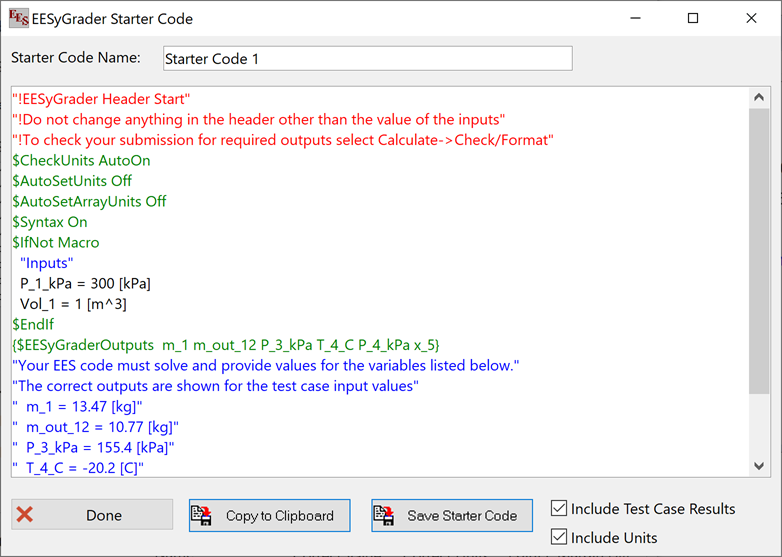
Create an EESyGrader Starter Code
It is important to provide students with a starter .ees code that will prevent them from making formatting mistakes in their code that will prevent it from being graded properly. The starter code also gives you the opportunity to provide the students with one or more test cases that they can use to understand whether their program is working or not. To do this, select the Build Starter Code button to access the EESyGrader Starter Code Dialog shown below.
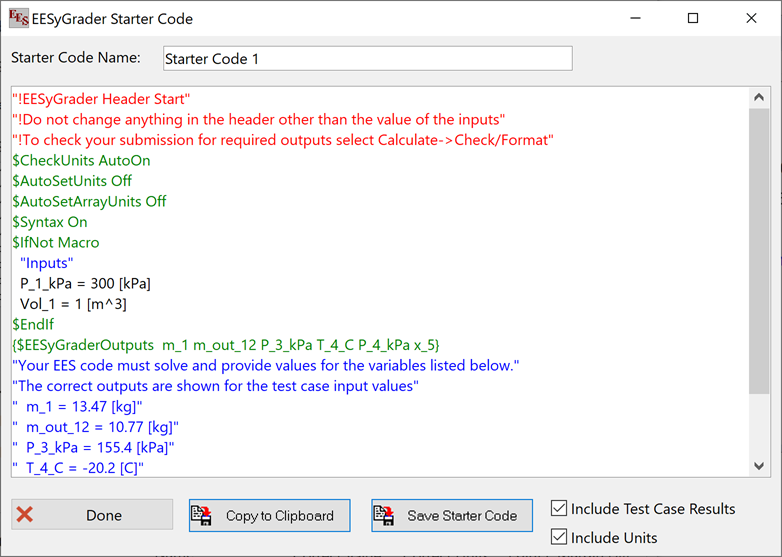
EESyGrader Starter Code Dialog
Select Save to save the starter code contained in the edit box as a .txt file which can be opened by EES. Alternatively, copy the text using the Copy to Clipboard button and paste it into an EES file, as shown below. The starter code .ees file should be distributed to the students with instructions to place their code below the EESyGrader header. The inputs are set in the $IfNot Macro … $EndIf clause which allows the EESyGrader macro to manipulate the value of these variables during the grading process.
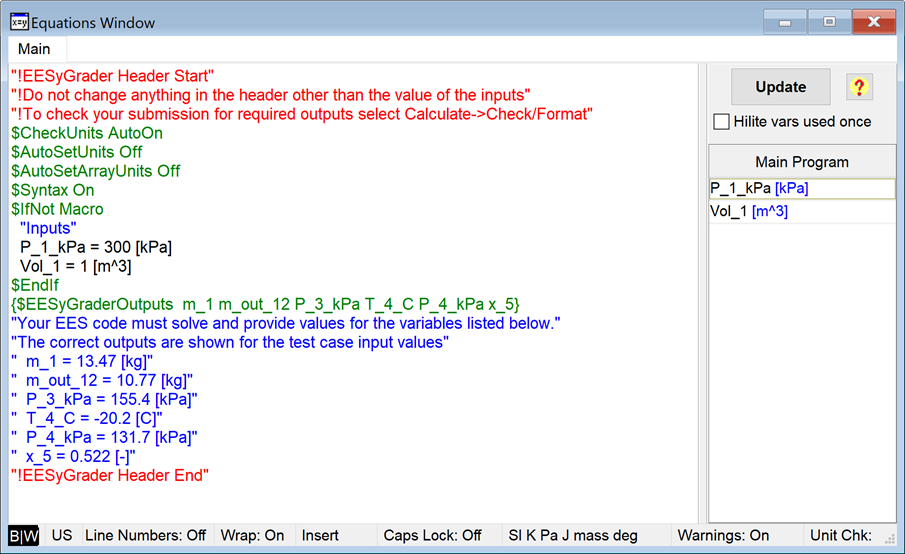
EESyGrader code pasted into an EES file for distribution to the students.
By default, the Include Test Case Results is checked in the EESyGrader Starter Code Dialog (see the figures above) so that the correct values of the output variables are included in the EESyGrader Starter Code given the values of the inputs that are used. This allows students to check their solution as they work and seek help if they get stuck. Unchecking the Include Test Case Results box will remove the test case results, as shown below.
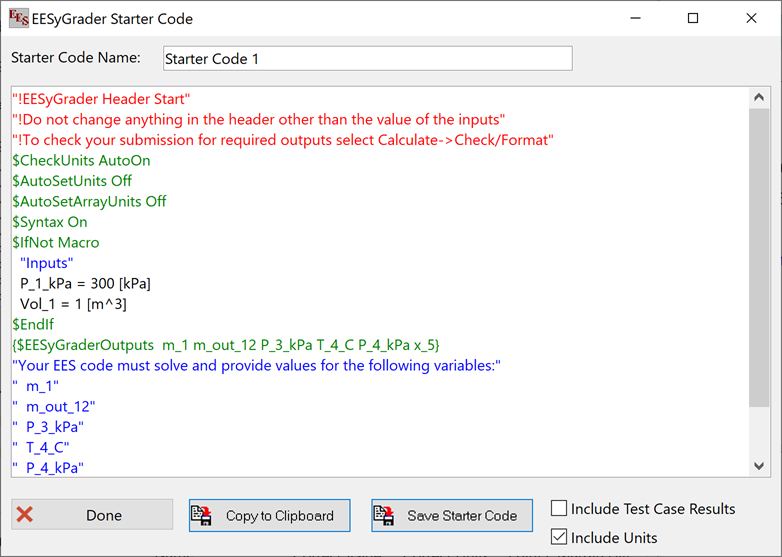
EESyGrader Starter Code Dialog with Include Test Case Results box unchecked.
If you uncheck the Include Units box then the units of the input and output variable values will also be removed.