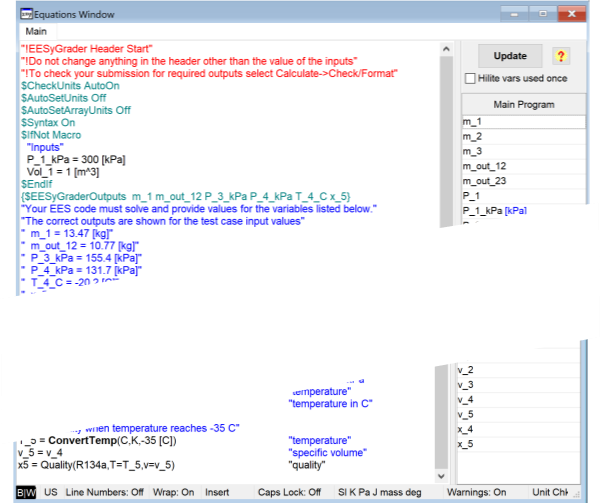
Checking EESyGrader Outputs
Having the second test case available in the EESyGrader header provides an easy way for students to check that they are using the input variables correctly, preventing the frustration associated with hard coding inputs. It is also easy for a student to inadvertently misspell an output variable when working through the problem. However, students using an EESyGrader Starter Code have the opportunity to check their equations and ensure that all of the required EESyGrader outputs are present. The statement:
{$EESyGraderOutputs m_1 m_out_12 P_3_kPa T_4_C P_4_kPa x_5}
in the EESyGrader Starter Code provides a list of these outputs with the exact spelling required by EESyGrader. If students select Check/Format from the Calculate menu (or use the shortcut key Ctrl+K) then EES will check their equations and, provided they compile, indicate whether each of these variables are present.
For example, the figure below shows a student solution to this problem where the required output variable x_5 has been inadvertently misspelled, x5 (see the last line).
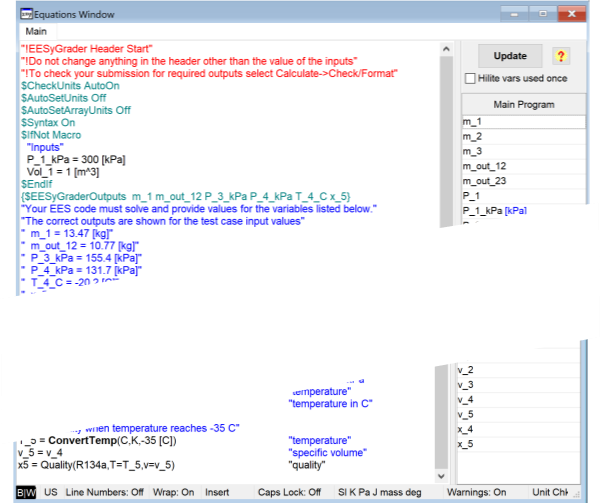
Student solution in which one output variable is misspelled.
Selecting Check/Format from the Calculate menu will lead to the message shown below, which alerts the student to the fact that the required EESyGrader output x_5 is not present in his/her solution.

Message indicating that the EESyGrader output x_5 is not present in the solution.
If the problem is corrected by changing the line
x5 = Quality(R134a,T=T_5,v=v_5) "quality"
to
x_5 = Quality(R134a,T=T_5,v=v_5) "quality"
then selecting Check/Format from the Calculate menu will lead to the message shown below.
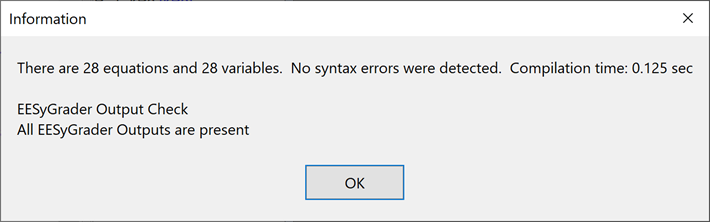
Message indicating that all of the expected EESyGrader outputs are present.