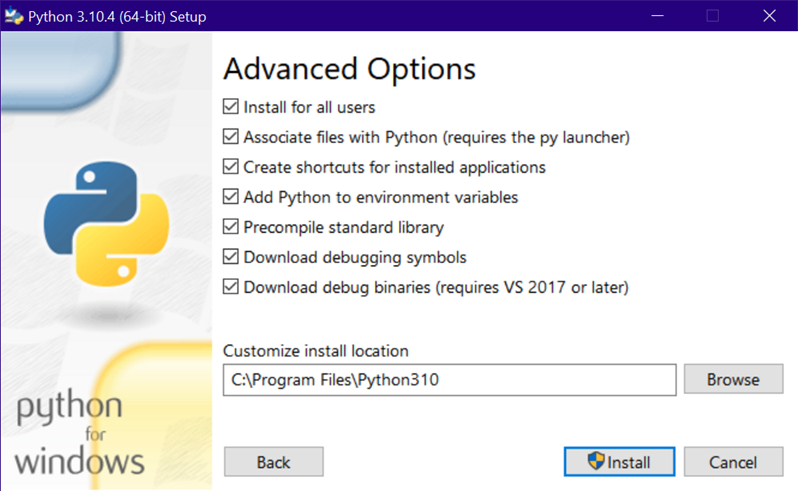
Installation
In order to access the RocketProps library it is necessary to have Python installed. There are different ways to do this but one way is to go to https://www.python.org/ and download the latest version of Python. Once downloaded, execute the file to install Python. We recommend that you select Custom Installation from the setup program. Select all Optional Features, expecially pip. Set the Advanced Options as shown here. It is important to add Python to the environment library.
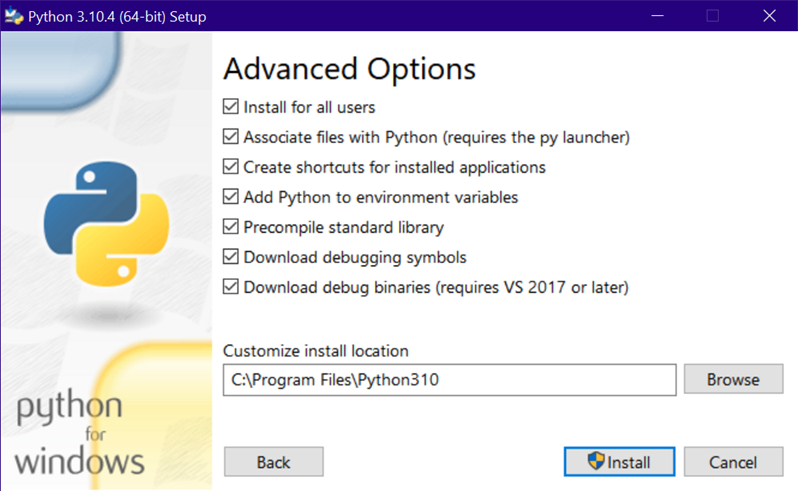
After installation, type Command Prompt into the search bar to go to a command prompt. If you've installed Python then entering:
python --version
at the command prompt should bring up the version number.
In order to install the RocketProps library, enter:
pip install rocketprops
in the Command Prop. In order to test the installation, enter the following at the command prompt:
python -c "from rocketprops.rocket_prop import get_prop; p=get_prop('N2O4'); p.summ_print()"
and you should see:
====== RocketProps State Point of Liquid N2O4 =====
Name = N2O4 (MON-3, MON3)
T = 527.67 degR
P = 14.6959 psia
Pvap = 13.7843 psia
Pc = 1441.3 psia
Tc = 776.47 degR
SGliq = 1.44144 g/cc
SGvap = 0.00367439 g/cc
visc = 0.00420093 poise
cond = 0.0766961 BTU/hr/ft/delF
Tnbp = 530.07 degR
Tfreeze = 471.42 degR
Cp = 0.374677 BTU/lbm/delF
MolWt = 92.011 g/gmole
Hvap = 178.2 BTU/lbm
surf = 0.000149673 lbf/in