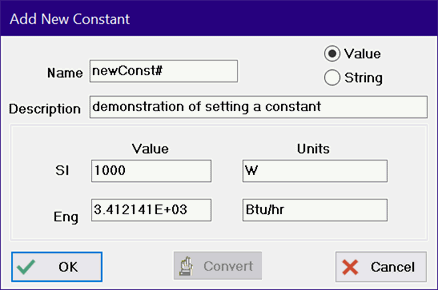
Add New Constant
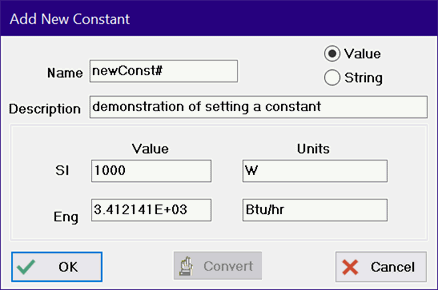
The Add New Constant dialog simplifies the process of adding new constants to the Constants.txt file accessed from the Constants dialog. The alternative is to directly edit the Constants.txt file with a word processor.
The Name of the constant must be an EES variable name consisting of less than 30 characters. It must begin with a letter and consist of letters and numbers. It further must end with the # character.
The Description provides a physical description of the constant that will appear in the Constants dialog. Edit boxes are provided for the value and units in both the SI and English system. It is not necessary to enter both the SI and English system values, provided that the SI and English units are provided. If one of the value fields is left blank, EES will automatically convert the value using the units that are provided when the Convert button is clicked. The SI and English units must be compatible and they must be recognizable to EES. The value and units may, of course, be the same in both unit sets if you wish.
Click OK to return to Constants dialog window. The Paste button in that dialog will now appear as a Store button. Clicking the Store button will write the changed constant information to the Constants. txt file in the working directory.