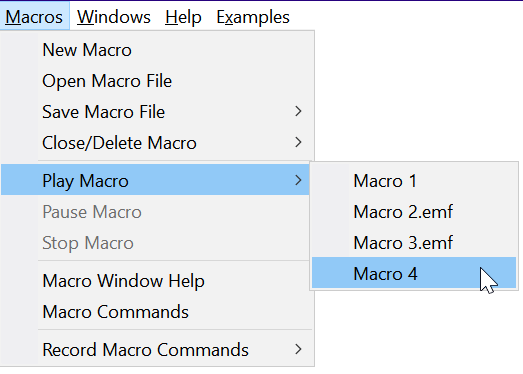
Play Macro
The Play Macro menu command will provide a flyout menu showing all of the macro tab names currently residing in the Macro Window. Select the macro file that you wish to play from the flyout menu.
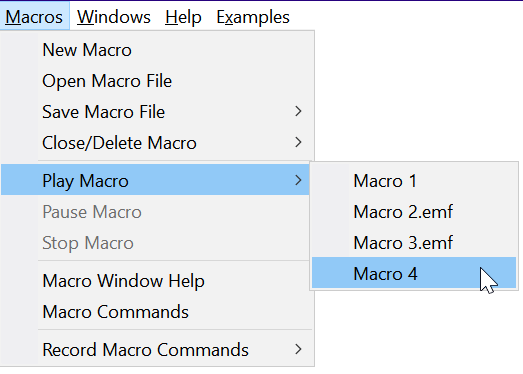
Only one macro can be played at a time. The Play Macro button will be disabled if a macro is being played and the Pause and Stop Macro buttons will be enabled.
The Macro file that is foremost in the Macro Window can also be played by clicking the Play button in the Macro Window toolbar or the Play speedbutton below the main menu bar.
See also: Macro Window