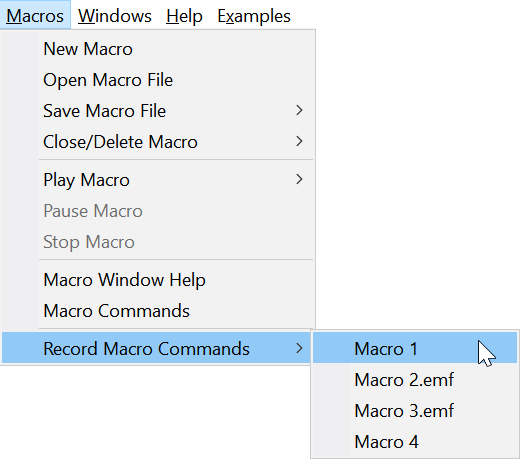
Record Macro Commands
Record Macro Commands will provide a flyout menu showing all of the macro tab names currently residing in the Macro Window. A check mark is shown at the left of the macro name if is is currently selected to record commands. When recording commands is activated, any action initiated from the main menu bar, e.g., Solve or Property Plot, will insert the corresponding macro command into the macro file. Selecting a file name will toggle the setting for the selected macro.
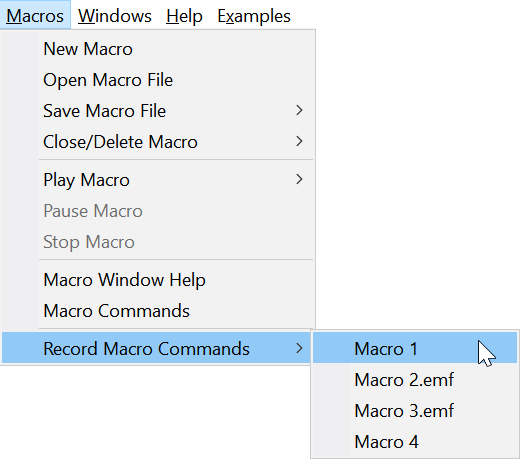
The Record Macro Command setting can also be changed by clicking on the Record Macro Command button in the Macro Window Toolbar.
See also: Macro Window