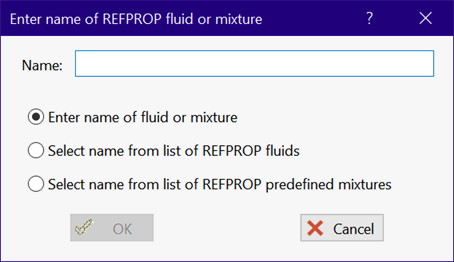
Select REFPROP Fluid or Mixture
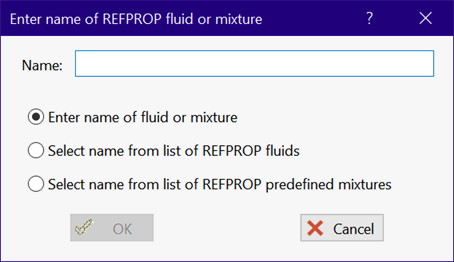
The dialog is displayed when entering a new flluid within the Property Plot dialog for the EES_REFPROP interface. There are three options, selected with the radio button control. The first option allows you to directly enter the fluid or mixture name into the edit box. If 'Select name from list of REFPROP fluids' is selected, a list of all fluids in the REFPROP\Fluids directory will be displayed. Clicking on a file name will copy the fluid name into the edit box. The last option provides the same capability for predefined mixtures in the REFPROP\Mixture folder. Note that REFPROP must be installed in its default location, i.e., C:\Program Files (x86)\REFPROP. Click the OK button to accept the selection.