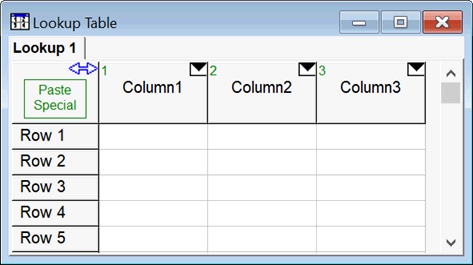
Paste Special (Lookup Table)
Data can be pasted into a Lookup Table via the Clipboard from another application, such as a spreadsheet. The Paste command will initiate the paste, starting in the row and column in which the cursor is located. However, the names of each column and the units cannot be pasted in this manner. The Paste Special command has been developed to provide this capability.
If text data are contained in the Clipboard, the Paste Special control will appear in the upper left cell of the lookup table, as shown.
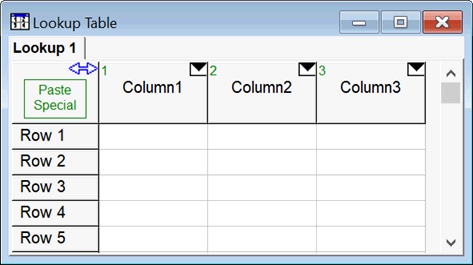
Clicking on the Paste Special Control will bring up the Paste Special Options dialog shown below.
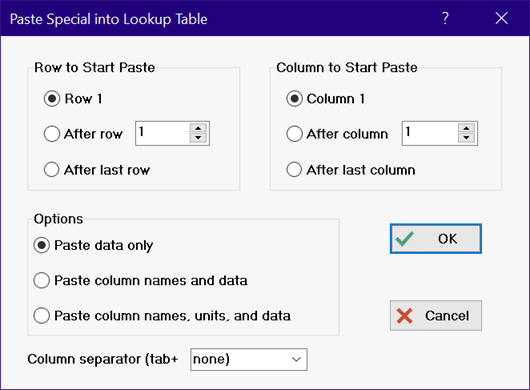
By default, the paste operation will start in Row 1, Column 1. However, the two groups at the top of this dialog allow the start of the pasting operation to be specified. Rows and/or columns will be added to the existing table if required. Note that specifying After last row or After last column necessarily adds rows or columns to the existing table.
Paste data only provides a normal paste of data into the Lookup table starting in at the specified row and column 1. This capability is same as that provided by the Paste command except that in this case, the paste starts at the specified row and column, rather than in the row and column in which the cursor is located.
Paste column names and data assumes that the first row of data on the Clipboard contains the names of each column, separated by tabs or the specified column separator. The second and subsequent rows of information on the Clipboard are assumed to be data that is pasted into the Lookup table, starting in the specified row and column. Note that, by default, each item in a row of data is separated by a tab character and each row is terminated with a carriage return. This is the standard format provided by the copy command in spreadsheet and other applications. However, the separator may also be specified to be a comma, space, or semicolon.
Paste column names, units, and data is similar to the previous option, except that the second row of data on the Clipboard is assumed to contain the units that should be assigned to each column. After pasting the column names and units from the first two rows of Clipboard information, pasting will continue to paste data into the Lookup table starting in the specified row and column.
The Column separator character is normally the Tab character with the end of the line indicated by a carriage return-line feed combination. However, the column separator character can be changed to a comma, space, or semicolon (in addition to the tab character).