Save Movie Button
![]()
Clicking the Save Movie button at the right of the animation control bar will start the animation, just as if the Play button were clicked. However, before the movie starts to play, the following dialog window will appear.
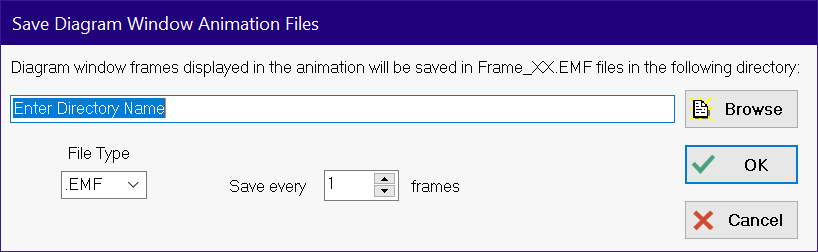
As the animation is played, the Diagram window will be saved in files names Frame_XX.emf in the specified directory, where XX is a sequential number that starts with 1 and increments each time a file is saved. The number in the edit box after Save every controls how often the Diagram window is saved. If 1 is entered as shown, each time the Diagram window changes, a new Frame.XX.YYY will be saved. It is often possible to save fewer files than displayed and still produce a visually pleasing movie. Note that three file formats are available to save the movie files (.EMF, .JPG, and .bmp).
The collection of Frame_XX.YYY files can be assembled into a movie with editing software such as Microsoft Windows Movie Maker.