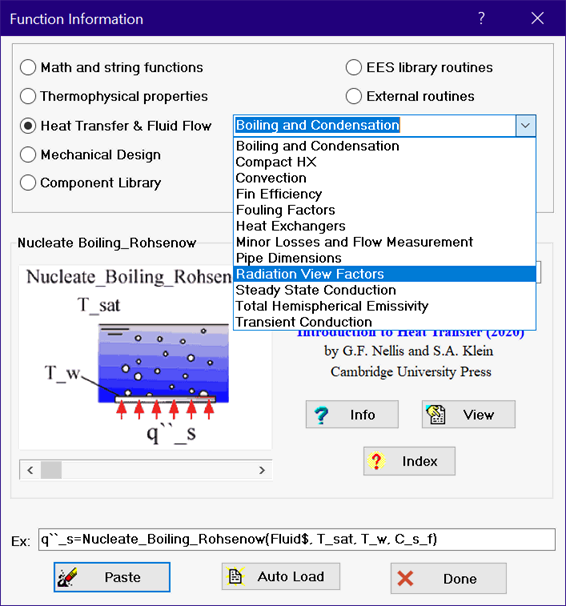
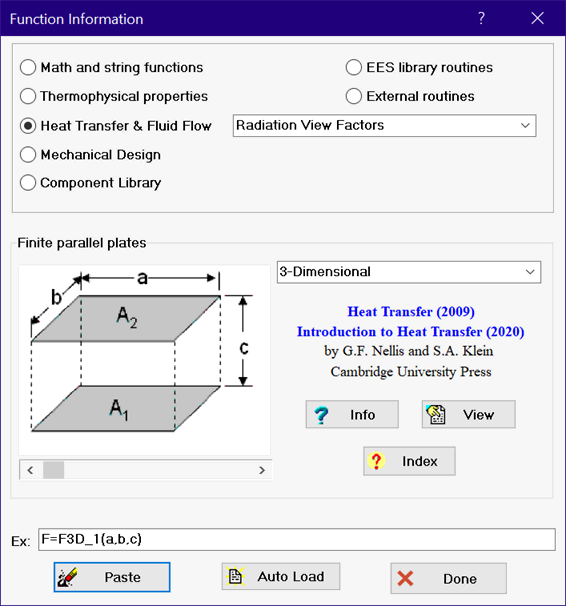
Application Libraries
Clicking the Heat Transfer, Mechanical Design, Component Library or User-Defined buttons provides access to information on EES application libraries. The major categories in each application type appear in the drop-down list to the right of the button. For example, selecting the Heat Transfer button will cause a drop-down control to appear listing all the categories in the Heat Transfer library, as shown in the figure on the left. The figure on the right shows the result of selecting Radiation View Factors category.
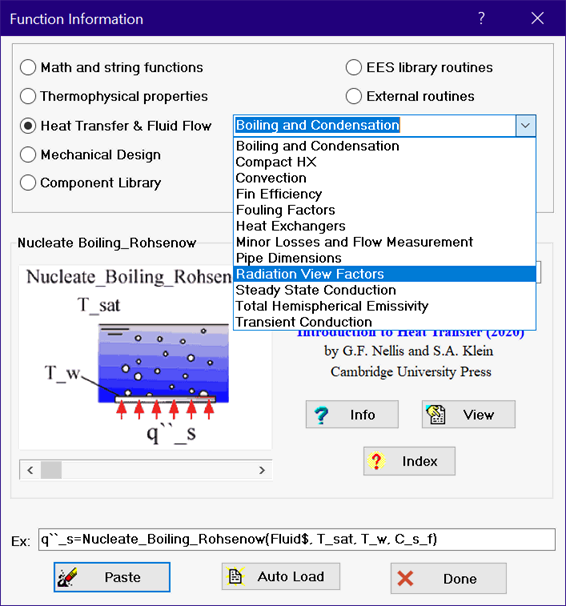
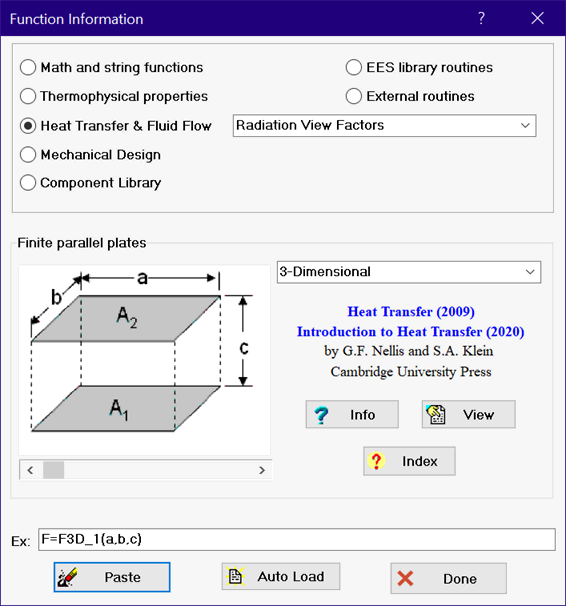
Each function is associated with a small bitmap figure. Use the scroll bar below the figure to scroll through the available functions within the selected category. The Info button provides help for the function that it currently in view. The View button shows the EES code in the Internal Function or Procedure that is used to implement this function.