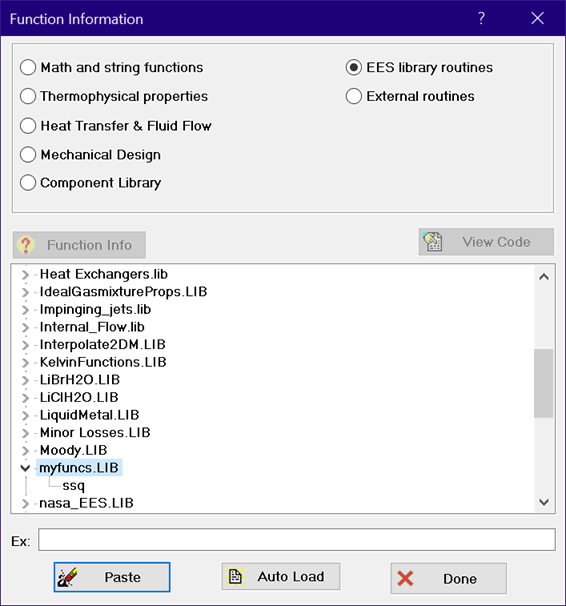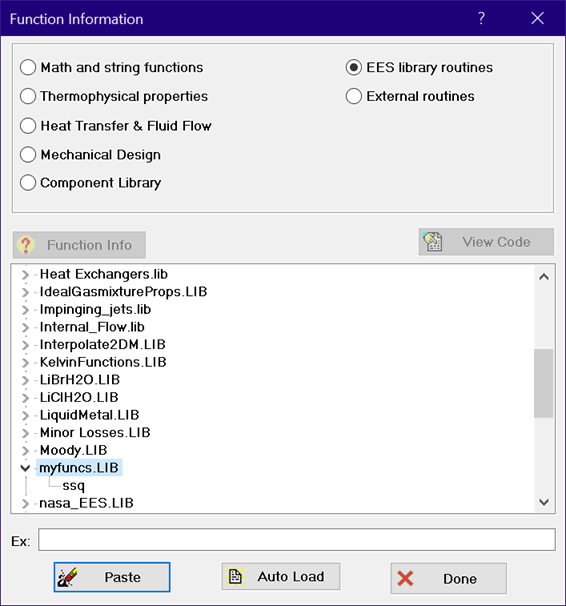
$Private
Library files can contain EES Functions, Procedures, and/or Subprograms. These library files can be loaded manually with the Load Library command or the $Include directive, or automatically by placing the library file in the USERLIB (or USERLIB64 for the 64-bit license) folder.
The name of each Function, Procedure and Subprogram in the loaded library files can normally be seen with the Function Information dialog by selecting the EES library routines radio button. Help information, if available, can be accessed for the routine and the EES code can be viewed. However, in some cases, you do not want a routine to be displayed in the Function Information listing. It may be intended for private use or to only support other routines or perhaps you just don't want others to view the code. Including the $Private directive will remove the routine from the Function Info display.
For example, if the following two functions were saved in a .lib file and saved in the USERLIB folder, only the SSQ function would be seen from the Function Info dialog.
Function myfunc(X,Y)
$Private
myfunc:=sqrt(X^2+Y^2)
End
Function ssq(X,Y)
{$SSQ
SSQ returns the square root of the sum of the squares of its two arguments}
g=myfunc(X,Y)
ssq:=g
End