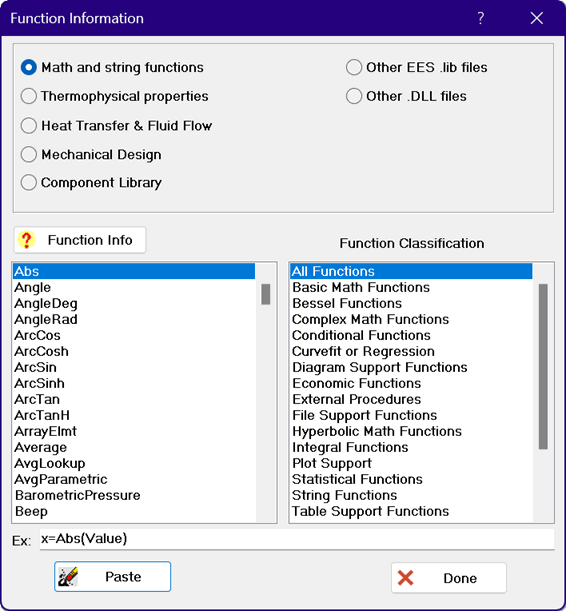

Function Info
The Function Information command will bring up a dialog window listing the built-in and user-defined internal functions, procedures and subprograms in library files.
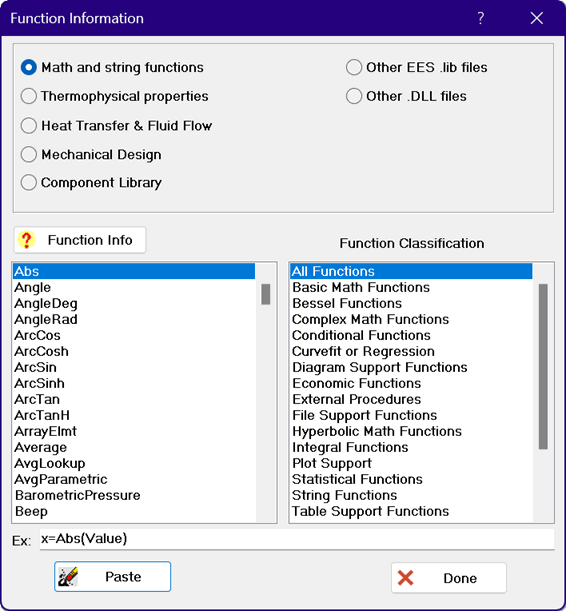

Seven buttons at the top of the dialog window determine the type of function information that will be presented.
Math and string functions provide information for the built-in math and string functions.
Thermophysical Properties provides information for the built-in thermophysical properties.
Heat Transfer & Fluid Flow provides information for the functions in the Heat Transfer library as well as functions for drag coefficients and flow pressure losses.
Mechanical Design provides information for Mechanical Design library functions including moment of inertia, gear design, endurance limits and stress concentration.
Component Library provides advanced mores for Component Library routines including compressors, turbines, combustors and heat exchangers.
EES functions can also be provided by the user, either written in EES or in a compile language such as C, Pascal or Fortran.
Other EES .lib files shows the functions in the Userlib folder that are written in EES and saved as .LIB (EES Library files). .LIB files are EES files that have one or more internal functions, procedures, modules and/or subprograms that have been saved with a .LIB file name extension. Library files that reside in folders within the EES USERLIB\ subdirectory are automatically loaded when EES start. Library files can also be loaded using the $INCLUDE directive or the Load Library command. The functions, procedures, and modules in library files are not visible in the Equations Window. They operate much like the built-in functions. A single .LIB file can hold one or more Functions, Procedures and Subprograms. Click the View Code button to see the EES code and the Function Info button view the help for the selected routine.
Other .DLL files shows the functions written in a compiled language written by the user residing in the Userlib folder. External functions and procedures are dynamically linked library files (DLLs). These are files written external to EES, but they can be called from within EES. External functions are generally written in FORTRAN, C or Pascal and are identified with a .DLF file name extension. There are two formats for external procedures identified with .FDL and .DLP file name extensions. External procedures written in FORTRAN must use the .FDL format and those written in C or Pascal usually use the .DLP format but they can use the .FDL format as well. All external functions and procedures found in the USERLIB\ subdirectory and subdirectories within these subdirectories are loaded automatically when EES is started. External routines in a selected directory can also be loaded manually with the Load Library command or with a $Include directive. External EES functions and procedures allow the user to add any additional relations, e.g., additional property data. See the Chapter 19 of the Mastering EES book for additional information on how the user can develop external functions and procedures in C, Pascal, or FORTRAN.
Select the function or procedure from the list box on the left. To select a function, click on the function name in the scrollable list. The Function Info button will be enabled if descriptive or help information is available for the function you selected. Click the button to view the information. Depending on the format of the available information, the Function Info button may start the Windows Help program, Adobe Reader, or your browser.
Clicking the Thermophysical Properties radio button sets the dialog to provide information on the built-in thermophysical properties. An example of the dialog display is shown above on the right. The property data are divided into eight groups, which are associated with the 8 radio buttons.
Real fluids represents the fluids for which liquid and vapor data are available, including supercritical and compressed liquid states.
Ideal gases are modeled assuming ideal gas behavior, so that enthalpy, viscosity and thermal conductivity depend only on temperature.
AirH2O is for low pressure (ideal gas) psychrometrics. Additional psychrometric functions, such as Wetbulb, Dewpoint, Relhum, and HumRat are available for this fluid.
NASA provides access to the NASA data base, which provides molar mass, specific heat, enthalpy and entropy data for 1262 ideal gases and 762 condensed substances.
Solutions provides property information for solutions (water-based mixtures, sometimes referred to as secondary refrigerants or brines) as a function of temperature and mass concentration (%)
Incompressible provides property information for incompressible liquids and solids including many metals and heat transfer fluids.
EES_REFPROP lists the pure fluids and predefined mixtures available from REFPROP. This option requires the EES_REFPROP interface.
More Properties provides information about property libraries included in EES that are not covered in the above 7 groups.
Click one of the property group buttons. The thermophysical property functions applicable for that group appear in the list on the left side of the dialog. Specific information about the selected function can be viewed by clicking the Function Info button above the list. The substances for which these functions can be applied are shown in the list on the right. Click on the substance name in the scrollable list to select the substance. A convention is used to help distinguish ideal gas and real fluid substances for the built-in property data base. Substances represented by their chemical formula (e.g., CO2) are modeled as an ideal gas and use JANAF table reference values for enthalpy and entropy. Substances with their name spelled out (e.g., CarbonDioxide) are modeled as real fluids and do not use JANAF table reference values. Exceptions to this general rule are Air, Natural_Gas, Natural_Gas2, CombustionGas_100, CombustionGas_200, CombustionGas_400, IGMixture1 through IGMixture 6, which are all modeled using the ideal gas law. Information on the range and origin of the property data correlation for the selected substance is available by clicking the Fluid Info button above the substance list.
Thermophysical functions may require between 0 and 3 independent properties depending on the choice of function and substance. If the function requires independent properties other than temperature, a box will appear with drop-down menus listing the alternatives available for the selected function-substance combination, as shown above in the figure on the right. The example box will display a sample use of the function with the selected independent properties. The small index edit box at the right of the example box provides a convenient way to customize the display in the example box. The text in the edit box is appended to each thermodynamic variable. For example, if the text in the index edit box above were changed from _1 to [1], the example box would then display h[1]=ENTHALPY(Steam,T=T[1],x=x[1]). Click the Paste button to copy the text in the Example box into the EES Equation window at the cursor position. You can edit the Example box information. If you click the Paste button, the contents of the Example box will be pasted into the Equations window at the cursor position.