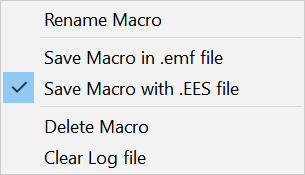
Open Macro File
This command will create open a existing macro file or create a new macro file having a .emf file name extension. The file name will be displayed on the tab of in the Macro Window, excluding the directory information. The .emf file name extension will be included, which provides a visual indication that that file is not saved with the EES file, but rather in separate file. The macro name shown on the tab can be changed by clicking the right-mouse button on the tab, which will bring up the following popup menu.
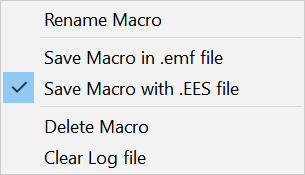
The setting of automatic recording of EES commands will as set when the file was last saved. It is disabled for new macros. The setting can be changed by clicking the Lock button on the Macro Window tool bar or by using the Record Macro Commands menu item.
A macro file can also be opened by clicking the Open Existing Macro button on the Macro Window toolbar.
See also: New Macro