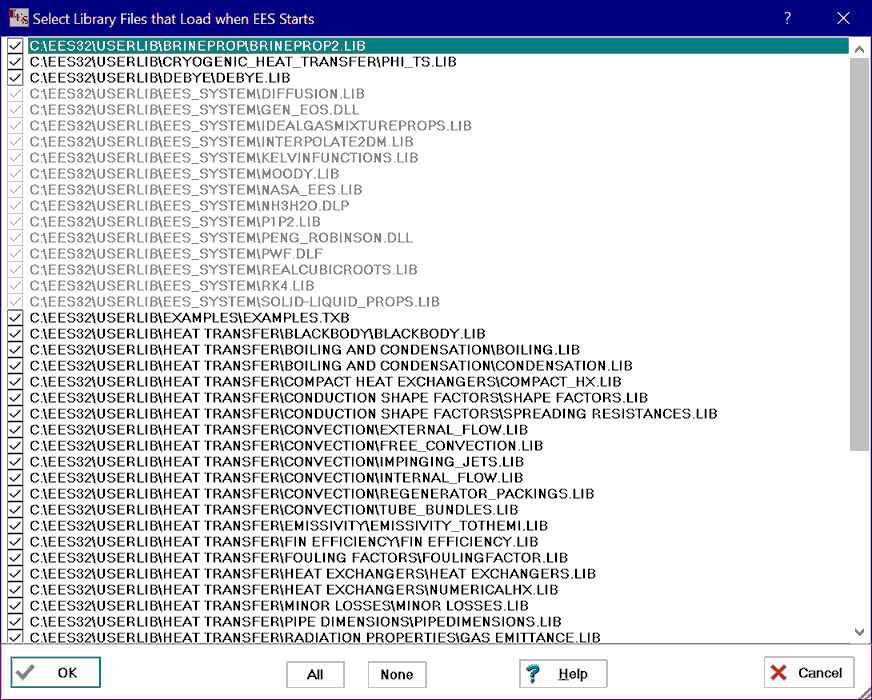
Library Manager
Normally, all files placed in the USERLIB (or USERLIB64 for the 64-bit license) folder in both the EES startup directory and the working directory are automatically loaded when EES is started in an appropriate order. These files can be library files with filename extensions .LIB, .FDL, .DLF, .DLP or .DLL. Textbook menu files having a .TXB filename extension are also automatically loaded, but only one .TXB file can be active at a time. The user can control which files are loaded at startup by moving files into and out of the USERLIB folder. However, a more convenient alternative is to use the Library Manager provided in the Professional license of EES.
The Library Manager is accessed by clicking the Auto Load button at the bottom of the Function Information dialog . This action will bring up a dialog having the appearance shown in the figure below. Note that Auto Load button is enabled only for the Professional license of EES running on a operating system that is not write-protecting the EES directory.
Each file in the USERLIB or USERLIB64 folder appears in the list. The check box to the left of the list controls whether or not the file is automatically loaded when EES is started. Note that the files in the EES_SYSTEM directory are always loaded and cannot be manipulated with the Library Manager.
Changing the loading status of any file has an immediate effect. If a file is not currently loaded, clicking the check box will automatically load the file and as well as ensure that it is loaded the next time EES is started. Unchecking a box will remove a loaded file from memory and prevent it from loading the next time EES is started. Information is written by the Library Manager into file LibraryManager.txt in the USERLIB folder in the working directory. Deleting this file will cause all files to be automatically loaded the next time EES is started.
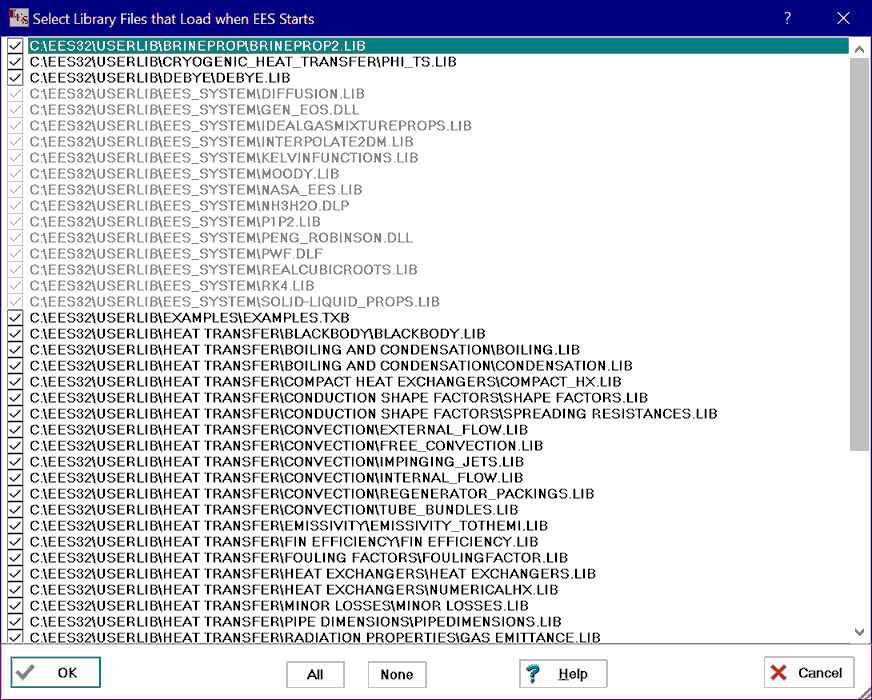
See also: Function Information