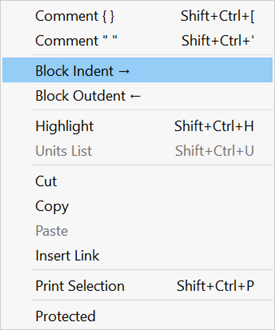
Protect Equations Window
The Professional license of EES allows the contents of the Equations window to be protected so that changes can not be made, although the equations remain visible. To change the read-only status of the Equations window, click the right mouse button anywhere within the Equations window. The following popup menu will appear.
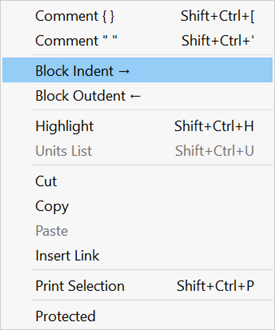
Select the Protected menu item to change the read-only status. A password dialog will appear.
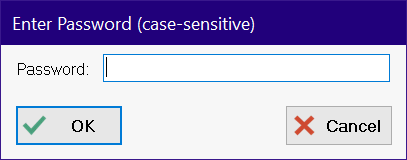
If a password is provided when the Equations window is designated to be read-only, this password will be required to remove the read only status. The password is case-sensitive. If is not necessary to password protect the read-only designation, just leave the password edit field blank.
When the Equations window is set to read-only status, the background color is changed from white to light buff so that it is clear that the window contents cannot be changed.