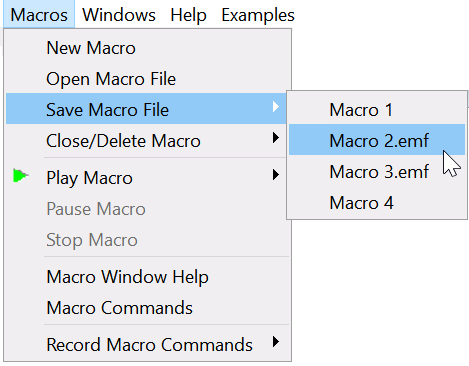
Save Macro File
The Save Macro File menu command will provide a flyout menu showing all of the macro tab names currently residing in the Macro Window. Select the macro file that you wish to save from the flyout menu.
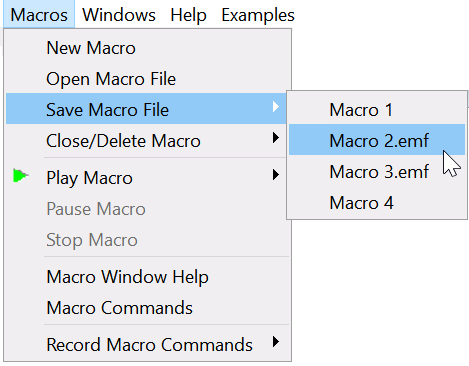
Note that macros that have been designated to be saved with the EES file do not have an .emf file name extension. If you try to save a macro that is set to be save with the EES file (e.g., Macro 1), you will see the following message which will provide the option to save the macro in a separate file.
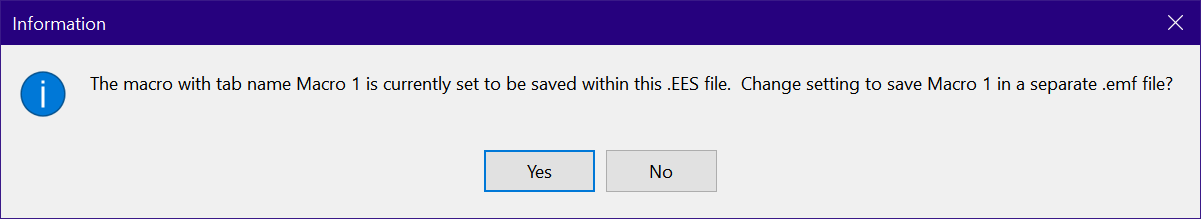
The Macro can also be saved by clicking the Save button in the Macro Window toolbar.
See also: New Macro