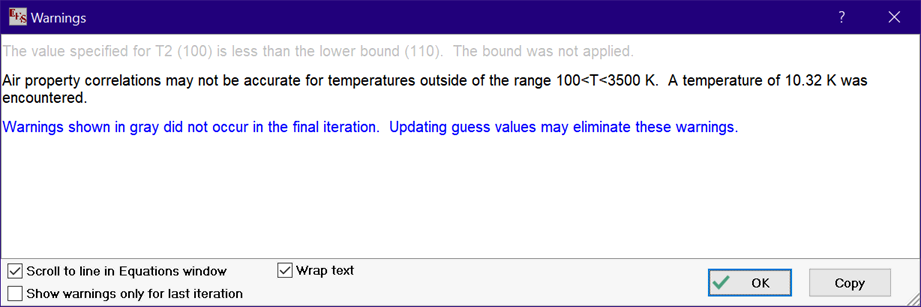
Warning Window
This window displays online help information and warnings that were generated during the calculations. An example of the Warning window is as follows:
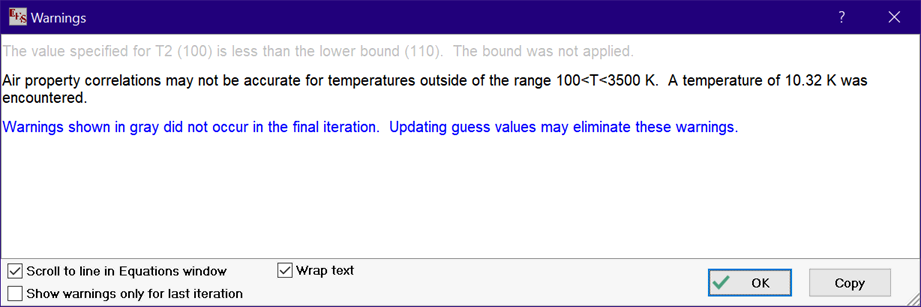
Non-redundant warning messages that were generated during the calculations are displayed. If the Scroll to Line in Equations window check box is checked, then EES will highlight the equation in Equations window that generated the warning, scrolling the display in the Equations window as necessary.
Note that the warning may have been generated in an earlier iteration and may no longer be an issue with the current solution. Such warnings remain, but are shown in gray font. These warnings will not be displayed if Show warnings only for last iteration is checked. A $Warnings On /Last directive will also result in this option being checked. To eliminate such warnings, update the guess values and solve again.
The display of warnings is optional and it is controlled by the Display Warning Messages check box in the Options tab of the Preferences dialog . Warnings can also be shown or hidden using the $Warnings On/Off and $ShowWindow directives or by clicking the Warning panel in the status bar at the bottom of the Equations window.
Note that the size of the warning window can be changed by moving the mouse cursor to the right side of the dialog, pressing the mouse button, and dragging the border to a new location.