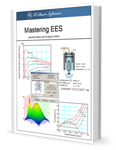EES Section 508 Accessibility Compliance
Revision Date: July 27, 2021
Name of Product: EES - Engineering Equation Solver
Section 1194.21 Software Applications and Operating Systems - Detail Voluntary Product Accessibility Template Version 1.3
| Criteria | Supporting Features | Remarks and Explanations |
|---|---|---|
| (a) When software is designed to run on a system that has a keyboard, product functions shall be executable from a keyboard where the function itself or the result of performing a function can be discerned textually. | Partially Supported: |
EES is compatible with the Microsoft Windows® operating systems and supports accessibility features provided by the operating system. Keyboard access is provided for most of the commands that can be accessed using a mouse. Keyboard shortcut keystrokes are implemented for many of the menu commands. Some non-essential EES features can only be accessed by clicking a mouse button. |
| (b) Applications shall not disrupt or disable activated features of other products that are identified as accessibility features, where those features are developed and documented according to industry standards. Applications also shall not disrupt or disable activated features of any operating system that are identified as accessibility features where the application programming interface for those accessibility features has been documented by the manufacturer of the operating system and is available to the product developer. | Fully supported: |
EES does not disrupt or disable any accessibility features of the operating system. EES provides an option to select the text font and size option in the Preferences/Display tab and with the $Font directive. An option is provided to use a high-contrast display with black background. |
| (c) A well-defined on-screen indication of the current focus shall be provided that moves among interactive interface elements as the input focus changes. The focus shall be programmatically exposed so that Assistive Technology can track focus and focus changes. | Fully supported: |
Visual on-screen focus and tracking is provided throughout EES using standard interface protocols implemented in the Microsoft Windows Operating System. |
| (d) Sufficient information about a user interface element including the identity, operation and state of the element shall be available to Assistive Technology. When an image represents a program element, the information conveyed by the image must also be available in text. | Fully supported: |
EES uses interface elements implemented in the Microsoft Windows operating systems such as menu bars, toolbars, check boxes and buttons. These elements are most conviently accessed with a pointing device, but most can also be accessed using the keyboard. |
| (e) When bitmap images are used to identify controls, status indicators, or other programmatic elements, the meaning assigned to those images shall be consistent throughout an application's performance. | Fully supported: |
EES optionally provides a set of buttons using standard and consistent bitmap images to provide an alternative to using drop-down menu commands. |
| (f) Textual information shall be provided through operating system functions for displaying text. The minimum information that shall be made available is text content, text input caret location, and text attributes. | Fully supported: |
EES uses standard system functions provided by the Microsoft Windows operating system to send textual information to the operating system in all cases. |
| (g) Applications shall not override user selected contrast and color selections and other individual display attributes. | Fully supported: |
EES supports system-wide color settings as identified in the operating system display properties. |
| (h) When animation is displayed, the information shall be displayable in at least one non-animated presentation mode at the option of the user. | Fully supported: |
Animation of graphics is a rarely-used and non-essential option in the EES Diagram window of EES. |
| (i) Color coding shall not be used as the only means of conveying information, indicating an action, prompting a response, or distinguishing a visual element. | Fully supported: |
EES does not require color to convey information although color is used to enhance the display and can be configured by the user. EES also allows font styles to be used to convey information in the Equations window and the Parametric tables. |
| (j) When a product permits a user to adjust color and contrast settings, a variety of color selections capable of producing a range of contrast levels shall be provided. | Fully supported: |
A full spectrubm of color selections is provided in all instances where EES allows a user to select from a range of colors. |
| (k) Software shall not use flashing or blinking text, objects, or other elements having a flash or blink frequency greater than 2 Hz and lower than 55 Hz. | Fully supported: |
EES does not use flashing or blinking objects or text except for the standard cursor position indicator used by the operating system to indicate the location of the text input cursor. |
| (l) When electronic forms are used, the form shall allow people using Assistive Technology to access the information, field elements, and functionality required for completion and submission of the form, including all directions and cues. | Not-applicable |